
Puesto al día el 8 de abril de 2024.
instalación de garlicos
It’s a fast & easy to understand operating system that should make Miyoo Mini / OnionOS users feel right at home with its similar look & feel!
Think of it as the natural evolution of my previous RetroArch port for RG35XX, with fully working sleep mode, improved button mappings, a whole new user interface and several under-the-hood bugfixes.
GarlicOS for Anbernic RG35XX en Patreon
la instalación de GarlicOS en la RG35XX consiste en descargar los archivos correspondientes de la página de su autor, Black-Seraph, desempaquetarlos con 7-zip y grabar la imagen garlic.img en la tarjeta microSD de rigor vía Raspberry Pi Imager (por ejemplo).
descarga de los archivos
a 10 de noviembre de 2023, se trata de estos dos archivos:
descompresión de los archivos
sudo apt show 7zip7-Zip is a file archiver with a high compression ratio.
sudo apt install 7zip
7z x RG35XX-MicroSDCardImage.7z.0017-Zip (z) 21.07 (x64) : Copyright (c) 1999-2021 Igor Pavlov : 2021-12-26
64-bit locale=es_ES.UTF-8 Threads:4Scanning the drive for archives:
1 file, 208666624 bytes (199 MiB)Extracting archive: RG35XX-MicroSDCardImage.7z.001
[…]
Everything is OkFiles: 2
Size: 4000001188
Compressed: 258514038
grabación de la imagen
hay distintas aplicaciones para grabar imágenes donde sea menester (como Balena Etcher o el comando dd). en este caso, se emplea Raspberry Pi Imager:
Operating System > Choose OS > Use custom > garlic.img
una vez concluida la operación de write, GarlicOS ya está instalado en la tarjeta microSD con un tamaño total de 4 GB.
expansión de la partición ROMS
dado que GarlicOS ocupa únicamente 4 GB, el resto de la tarjeta microSD resta vacío, sin provecho, después de grabar la imagen garlic.img. el propio Black-Seraph, autor del sistema operativo, recomienda expandir la partición ROMS a discreción:
README.txt
- Backup the ROMS partition contents.
- Expand the card’s GPT using a partition tool of choice (necessary to make full use of your card’s storage)
«sgdisk -e /dev/yourdevicenamehere» should work for Linux users,Backup the ROMS partition contents.- Delete the ROMS partition using a partition tool of choice.
- Re-create the deleted partition using a partition tool of choice, label it ROMS and size it to fit your card.
- Copy back the previously backed up ROMS partition contents.
recomiendo el uso de gparted para realizar estas operaciones: botón derecho sobre la partición ROMS, Redimensionar/mover.
Tiny Best Set: GO!
Tiny Best Set: GO! Is a hand-curated set of games for the Miyoo Mini (running Onion OS) or the Anbernic RG-35XX (running Garlic OS). Optional preview images are included for each game and all necessary bios and configuration files are also included. You should be able to drag-and-drop everything on an SD card with a freshly installed version of Onion or Garlic.
[…]
• The set is 6gb and contains 1,900 games for: Arcade, Neo Geo, Atari 2600, TurboGrafx-16, Game Boy, Game Boy Color, Game Boy Advance, NES, SNES, Game Gear, Master System, and Genesis
«About» de Tiny Best Set: GO!
esta colección de juegos ofrece, además, dos expansiones para tarjetas de 64 ó 128 GB:
• A 64gb expansion adds 10 Sega CD, 10 TurboGrafx-16 CD, and 100 PlayStation games and brings the total size to about 55gb
• A 128gb expansion adds 15 more Sega CD, 15 more TurboGrafx-16 CD, and 100 more PlayStation games and brings the total size to about 95gb
«About» de Tiny Best Set: GO!
ROMs
las ROMs se almacenan en la carpeta Roms de la partición ROMS [sic] de la tarjeta microSD. cada sistema tiene su propia carpeta: en la documentación de Onion, se lee, por ejemplo, que los juegos arcade se almacenan en Roms/ARCADE ó que los juegos de NES se guardan en Roms/FC (FC de Famicon).
en aras del orden, es posible reunir distintos sistemas de una misma familia en un único directorio:
To reduce clutter, you can consolidate games into the same folder if they share the same emulator core. For example, you can add Genesis, Sega CD, and 32x games to the “MD” folder and they will al show up under the same folder and launch properly. The same could be done with GB/GBC, PCE/PCECD, CPS/FBNeo, and more.
«Additional GarlicOS tips» en la Anbernic RG35XX Starter Guide de Retro Game Corps
versión Japan ó USA
en sistemas como GBA, MD, Sega CD ó SFC, es posible que las ROMs no funcionen si están en su versión europea. en tales casos, hasta donde he podido comprobar, las versiones de las ROMs que cargan sin problema son las versiones japonesas o estadounidenses de las mismas: Japan ó USA.
multidisco
pongamos por caso los dos discos del Metal Gear Solid de PlayStation:
mkdir Roms/PS/multi
mv Metal\ Gear\ Solid\ (USA)\ (Disc\ * Roms/PS/multi/
ls Roms/PS/multi/‘Metal Gear Solid (USA) (Disc 1) (Rev 1).chd’
‘Metal Gear Solid (USA) (Disc 2) (Rev 1).chd’
nano Roms/PS/Metal\ Gear\ Solid\ (USA)\ (Rev\ 1).m3umulti/Metal Gear Solid (USA) (Disc 1) (Rev 1).chd
multi/Metal Gear Solid (USA) (Disc 2) (Rev 1).chd
en suma, se guardan las ROMs de los discos (*.chd) en la carpeta Roms/multi y, en la carpeta raíz del sistema (Roms/PS, en este caso), se deja el archivo de texto con extensión m3u, que indica la ruta a los distintos discos del juego.
BIOS
algunos sistemas como Neo Geo ó PC Engine CD necesitan ciertos archivos de sistema (BIOS) para que su emulación sea posible. hay otros casos: en la documentación de Onion, dentro de cada sistema, se indica qué BIOS son necesarias (de haberlas) en la carpeta BIOS de la partición ROMS.
Retro Game Corps recomienda, al menos, los siguientes archivos de sistema ó BIOS:
SEGA CD:
bios_CD_E.bin
bios_CD_J.bin
bios_CD_U.binFAMICOM DISK SYSTEM:
disksys.romGAME BOY (for boot logo):
gb_bios.binGAME BOY COLOR (for boot logo):
gbc_bios.binGAME BOY ADVANCE:
gba_bios.binNEO GEO:
neogeo.zip (placed in Neo Geo ROMs folder)PLAYSTATION:
scph5501.binTURBOGRAFX-CD:
«Add BIOS files» en la Anbernic RG35XX Starter Guide de Retro Game Corps
syscard1.pce
syscard2.pce
syscard3.pce
los archivos de sistema ó BIOS se pueden encontrar (en parte) en la colección de Tiny Best Set: GO! o, por ejemplo, en la página RG35XX:
We are going to try to collect here, the best external links to the best Bios files, and Roms of the systems compatible with our RG35XX, so that it is easier for you to locate and download them in case you do not have them yet. All of them, recommended in forums, groups and networks where they don’t mind sharing with others, just like us.
«Bios & Roms de RG35XX» en RG35XX
arcade
según la documentación de Onion, MAME2003_PLUS es la colección de ROMs ó romset compatible con la versión de MAME de GarlicOS.
neo-geo
las ROMs de Neo Geo compatibles con GarlicOS pertenecen a la romset «FBA 2012 (set v0.2.97.29)» según la documentación de Onion: se puede encontrar una muestra de unos 140 juegos en la colección de Tiny Best Set: GO!.
la BIOS de Neo Geo debe copiarse en la carpeta BIOS y en la propia carpeta Roms/NEOGEO.
unibios
el emulador FB Alpha 2012 Neo Geo permite, por defecto, el uso de UniBios para Neo Geo:
The UNIVERSE BIOS is for owners of MVS or AES hardware that want an easy way to change country region or between Arcade or Console mode on boot. Also included are other features that are not possible using the standard MVS bios.
The UNIVERSE BIOS is also designed to give easy access to things like inserting coins, test mode and memory card management when using the joystick ports only. Of course the BIOS still allows standard operation too.
«What is it» en The official Universe Bios
desde cualquier juego de Neo Geo, se accede al menú de RetroArch con la combinación de las teclas MENU + X:
QUICK MENU > Core Options > BIOS > Universe BIOS ver . 4.0
QUICK MENU > Core Options > NEO GEO MODE > UNIBIOS
QUICK MENU > Restart
hecho esto, se puede acceder al menú de UniBios con la combinación de teclas de Neo Geo C + A + B (Y + B + A en la RG35XX) ó al menú de DIP SWITCH con la combinación de teclas de Neo Geo C + D + B (Y + X + A en la RG35XX).
menú de unibios
desde este menú, opción REGION SETUP, se pueden modificar la región (JAPAN, USA ó EURO) y el modo (ARCADE ó CONSOLE-AES) del sistema.
menú de dip switch
desde este otro menú, se pueden modificar distintos aspectos del juego como, por ejemplo, las vidas por partida, la dificultad, el tiempo por pantalla ó si la sangre se ve roja:
SETTING UP THE SOFT DIP > SLOT1 METAL SLUG > BLOOD > ON
skraper
Dale acceso a tu programa de juegos retro favorito a miles de metadatos de juegos. Obtenga imágenes de alta calidad: Logotipo del Juego, Capturas de Pantalla, Folletos, Carátulas de Cajas 3D, SteamGrid […] Todos los metadatos proporcionados por ScreenScraper.fr.
«Acerca de Skraper…» en Skraper
partiendo de la base de datos de screenscraper, skraper se encarga de conseguir fácilmente las carátulas (y más) de los videojuegos de una colección local.
skraper en ubuntu
esta aplicación también puede ejecutarse en ubuntu: basta con descargar la aplicación para linux, descomprimirla con 7z y ejecutarla con proton-call (o wine si se prefiere):
7z x Skraper-1.1.1.7z -oskraper7-Zip [64] 16.02 : Copyright (c) 1999-2016 Igor Pavlov : 2016-05-21
p7zip Version 16.02 (locale=es_ES.UTF-8,Utf16=on,HugeFiles=on,64 bits,2 CPUs AMD Athlon(tm) 64 X2 Dual Core Processor 6400+ (40F33),ASM)Scanning the drive for archives:
1 file, 24713181 bytes (24 MiB)Extracting archive: Skraper-1.1.1.7z
[…]
Everything is Ok
Folders: 17
Files: 87
Size: 36485591
Compressed: 24713181
proton-call -r skraper/SkraperUI.exeRunning Proton 6.3 for skraper/SkraperUI.exe
[…]
el asistente de skraper que se lanza al empezar solicita un usuario y una contraseña de screenscraper, la selección de un interfaz (según leo, recomiendan recalbox) y, por último, un directorio raíz global (que es donde están las carpetas con las ROMs): es importante marcar la casilla «Include non-Recalbox rom folders».
sistemas
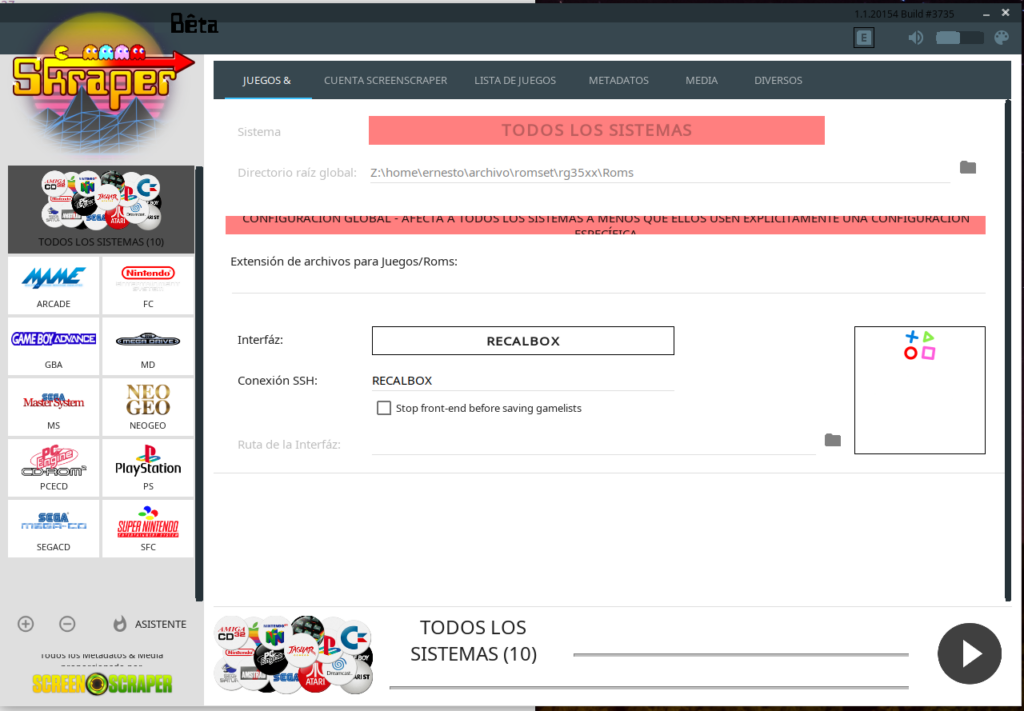
skraper detecta de manera automática los sistemas que hay en el directorio raíz global (en este caso, Z:\home\ernesto\archivo\romset\rg35xx\Roms). aun así, si faltase alguno, se pueden añadir más con el botón (+) que aparece abajo a la izquierda.
skraper, una vez realizado este paso, descargará archivos de media para los sistemas seleccionados (en este caso, todos).
carátulas
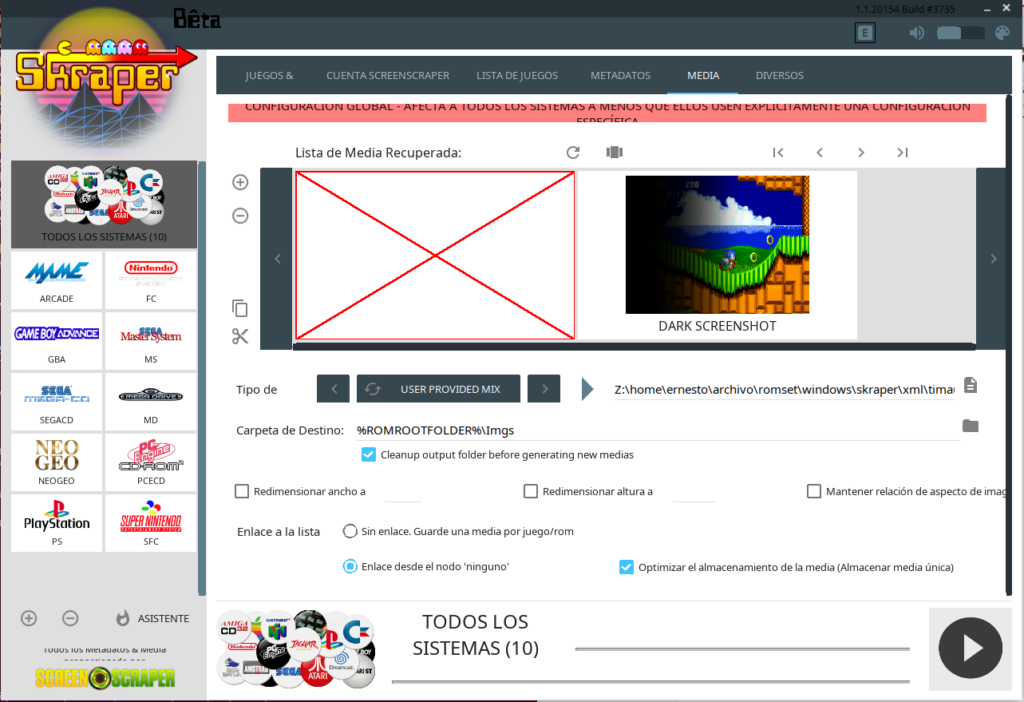
a la hora de conseguir carátulas para GarlicOS, hay que seleccionar «USER PROVIDED MIX» como tipo de media y facilitarle a skraper la ruta de un archivo xml: recomiendo la descarga de 3_img_mix_garlic.xml de ebzero, Gradient-Screenshot-Full.xml de timault o 3_image_mix.xml de ToTheCorr.
GarlicOS busca las carátulas en la carpeta Imgs de cada sistema de juego, así que la ruta a la carpeta de destino debe apuntar a %ROMROOTFOLDER%\Imgs. por lo demás, hay que marcar la casilla «Cleanup output folder before generating new medias» y desmarcar las casillas de redimensionar el ancho, el alto y «Mantener relación de aspecto de imagen» (tal y como se observa en la imagen).
box art

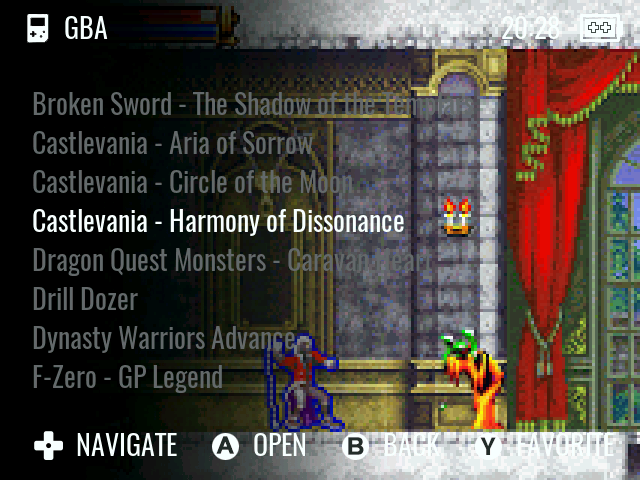

estas cajas de arte [sic] añaden ilustraciones a las listas de juegos de GarlicOS y reproducirlas con skraper es muy sencillo: sólo requieren de un archivo xml, un archivo png (si cabe) y un par de cambios en CFW/skin/settings.json.
las instrucciones de instalación de cada una de estas cajas se facilitan en sus correspondientes páginas:
CFW/skin/settings.json
nano rg35xx/CFW/skin/settings.json{
«text-alignment»: «left»,
«text-margin»: 32,
[…]
}
manuales
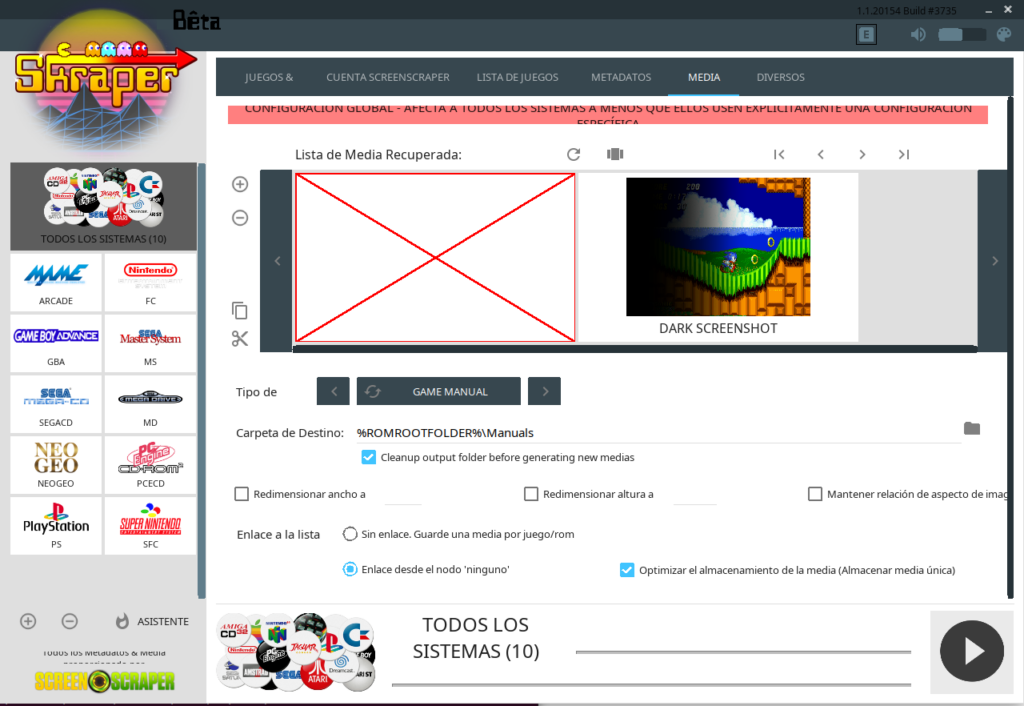
mediante skraper, también es posible descargar los manuales de los juegos en formato PDF: basta con seleccionar «GAME MANUAL» como tipo de media y establecer la carpeta de destino como %ROMROOTFOLDER%\Manuals.
PDF Reader
Denifia ha desarrollado una aplicación para cargar archivos PDF en GarlicOS:
Allows you to load game manuals (I got mine from Skraper) or any other PDF right on your device.
«PDF Reader» en rg35xx/PdfReader/
y su instalación, a priori, no presenta ninguna dificultad:
Download the latest «PDF Reader» release (see sidebar), extract and copy all to /Roms/APPS.
Install with «PDF Reader – Install».
«Setup» en rg35xx/PdfReader/
tras su instalación en GarlicOS, PDF Reader aparece como otro sistema más entre las consolas: Read. basta con ejecutar !Refresh para que se genere una lista con los manuales de los juegos en formato PDF que haya a su disposición:
Scans for /PDFs/.pdf and /Roms//Manuals/*.pdf files and make scripts to launch them in /Roms/Read
«PDF Reader» en rg35xx/PdfReader/
después de reiniciar la RG35XX, he podido cargar uno de los manuales:
- la
crucetapermite desplazarse por el documento. - el botón
Apasa a la página siguiente. - el botón
B, a la página anterior. - el botón
Xajusta el alto de la página a la pantalla. - el botón
Y, el ancho. - el botón
SELECTinvierte los colores.
atajos

fuentes
- «Anbernic RG35XX Begginer’s Setup Guide» en Adin Walls, 2023.
- «Anbernic RG35XX Starter Guide» en Retro Game Corps, 2023.
- BitLikeSteveButNot, «Any way to re-order the consoles list on Garlic OS or MinUI?» en Reddit, 2023.
- Black-Seraph, «GarlicOS 2.0 (Public Alpha)» en Patreon, 2023.
- Black-Seraph, «GarlicOS for Anbernic RG35XX» en Patreon, 2022.
- milnak, «Garlic OS Tips» en GitHub, 2023.
- «New Anbernic RG35XX» en Anbernic.
- Ryan Parman, «Guides for Garlic OS and Retroarch on your Anbernic RG35XX using macOS» en GitHub, 2023.
- «Rom folders» en Onion.
- «UniBios» en la Recalbox Wiki.
- «What is the optimal way to organize multi-disk games?» en el FAQ de Onion.
